This manual provides a fast-track approach to beginning with Ansible Tower (AWX) on Azure.
Overview
AWX® is an IT Automation platform that provides a Web-UI to run Ansible® Playbooks. Ansible is an IT automation software that is used for configuration management, cloud resource provision and application deployment enabling Infrastructure as Code (IaC) for organisations of all sizes.
AWX extends Ansible’s power by providing IT administrators with the choice of running Ansible Playbooks using a Web User interface. With a few simple clicks, anyone can automate the provisioning and configuration of VM’s, Cloud resources and Software with security and access controls built in as well as provide an audit friendly interface for finance and security teams to audit who did what when.
Launch the power of AWX and take your Ansible Playbooks to the next level.
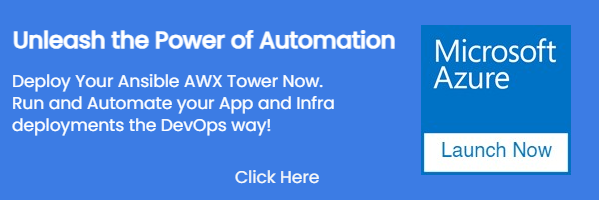
What are the benefits of using AWX?
- Automated Ansible Deployments: AWX automatically triggers deployments when code changes are pushed to Git, keeping your projects up-to-date and enabling a GitOps approach to software development.
- Resource Control: AWX lets you manage who can provision resources both in the cloud and on-premises, ensuring operational security and efficiency.
- Complete Audit Trail: AWX provides a comprehensive audit trail, offering full visibility into resource usage across your organization, which aids in accountability and strategic planning.
- Security Compliance: With the help of AWX’s automated triggers, it’s possible to execute Ansible playbooks for updating your Windows server during ‘Patch Tuesday’ and similar patching occasions, all with a single button press.
What is inside?
The image contains;
- AWX 17, AWX 19.3.0, AWX 20.0.0 (Depends on MarketPlace image selected)
- Ansible® Execution Environment 0.6.0 (Only AWX 19.3.0 and AWX 20.0.0)
- Ubuntu 20.04
- Turn-Key DevOps and CI/CD Platform
Hosting AWX on Azure Cloud
Hosting AWX on Azure Cloud presents a strategic choice for organizations looking to enhance their automation and orchestration capabilities. Azure Cloud, known for its robust infrastructure and scalability, aligns perfectly with AWX’s requirements for managing complex workflows and tasks. By leveraging Azure’s cloud environment, businesses can gain improved reliability, enhanced security, and scalable resources, ensuring that their automation processes are both efficient and resilient. This setup is especially beneficial for those looking to integrate Ansible automation with Azure’s vast array of services and solutions.
Key benefits include:
- Scalability and Flexibility: Azure Cloud offers scalable resources that can be adjusted based on the workload demands. This means AWX can easily handle varying levels of automation tasks, from small-scale operations to extensive, enterprise-level workflows, without the need for extensive physical infrastructure.
- Enhanced Security and Compliance: With Azure, you benefit from Microsoft’s robust security measures, including advanced threat protection, data encryption, and compliance with various international and industry-specific standards. This ensures that your AWX-hosted automation tasks are secure and compliant with regulatory requirements.
- Seamless Integration with Azure Services: Hosting AWX in Azure enables seamless integration with other Azure services and solutions. This integration allows for more comprehensive automation strategies, taking advantage of Azure’s AI, machine learning, and analytics capabilities, thus enhancing the overall efficiency and effectiveness of automated tasks.
Guided Launch: Step-by-Step on Azure Marketplace
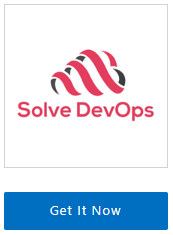
On the product page , click on the “Get It Now” button. A pop-up window will appear asking you to confirm your selection. Click “Continue” to proceed.
2. Open Azure Portal: You’ll be redirected to the Azure Portal (https://portal.azure.com ). If you’re not already logged in, you’ll need to sign in with your Azure account.
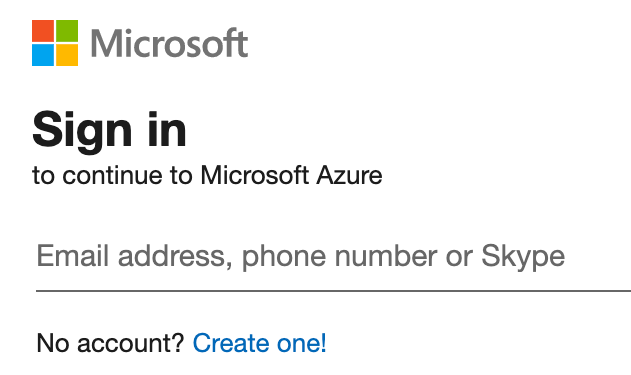
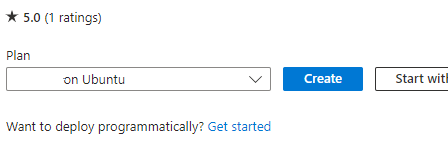
3. Create a Virtual Machine: You’ll see a page with the details of the image you selected. Click on the “Create” button to start creating your virtual machine.
4. Fill in the Virtual Machine Details: Fill in the necessary details, such as subscription, resource group, virtual machine name, region, availability options, and size.
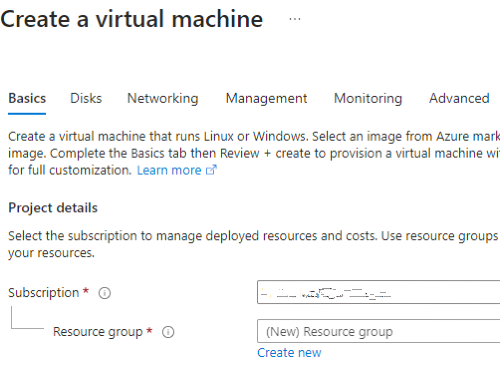
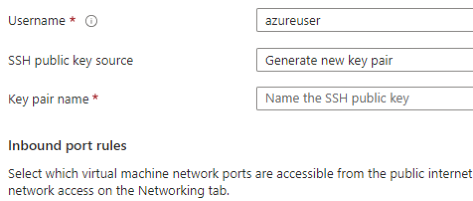
5. Authentication Type & Inbound Port Rules: Choose an authentication type (SSH public key or password) and set up the inbound port rules as needed.
6. Disks, Networking, Management, Advanced, Tags: Choose the disk type, set up networking, enable management features, add extensions, and add tags as needed.
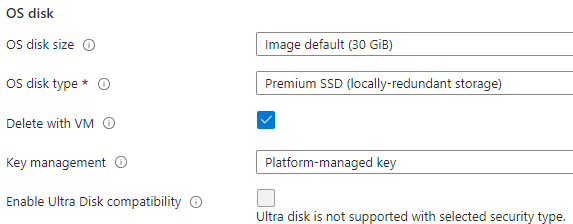
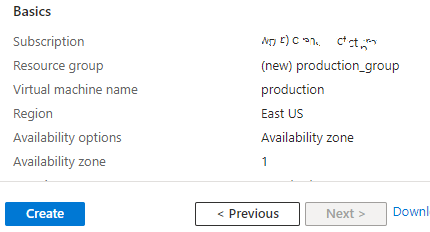
7. Review + Create: Review all your settings. If everything is OK, click on “Review + Create”, then “Create” to start the deployment process.
8. Check the Deployment: After clicking “Create”, you’ll be redirected to the deployment overview page. Wait for the deployment to finish.
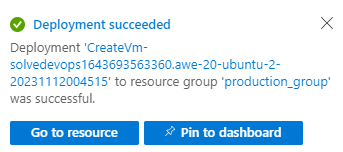
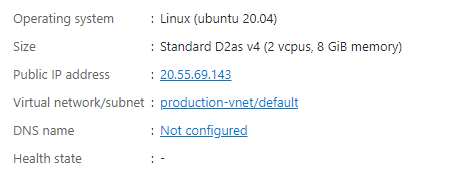
9. Go to the Virtual Machine Page: Once the deployment is complete, click “Go to resource” to manage your new VM. Note the IP address down, as this is what you will use to access and manage your Instance.
NOTE: Instance takes about 10mins to bootstrap the first time.
Access AWX Web Portal
To access the portal, use one of the urls below depending on the version of AWX that you installed in the Azure Marketplace.
AWX-17: http://IPaddress
AWX-19: http://IPaddress:30300
AWX-20: http://IPaddress:30300
username: admin
password: < Unique Details accessible on first ssh login >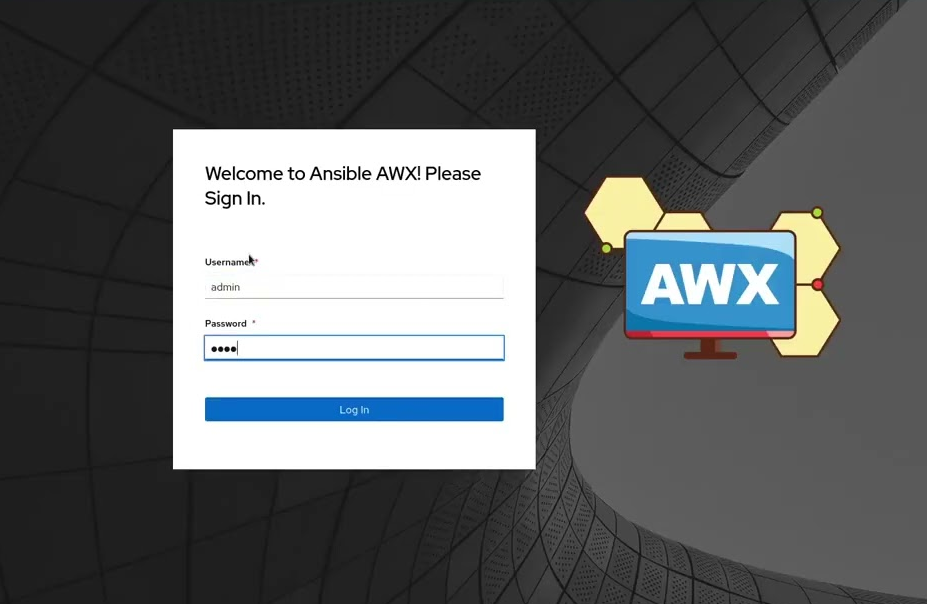
Conclusion
In summary, the journey to deploying and utilizing Ansible Tower (AWX) on Azure is a straightforward yet powerful path towards enhanced automation and orchestration within your IT infrastructure. Through this guide, we’ve explored the essential steps for a seamless setup on the Azure Marketplace, ensuring that even those new to cloud-based solutions can confidently navigate the process. The integration of AWX into Azure brings together the best of automation and cloud computing, offering scalability, robust security, and efficient resource management. As you move forward, remember that the real power of AWX in Azure lies in its adaptability to evolving IT demands, positioning your organization at the forefront of technological innovation and operational efficiency. Embrace the capabilities of AWX on Azure, and unlock new heights in your automation strategies.
Disclaimer:
All product and company names are trademarks™ or registered® trademarks of their respective holders. Use of them does not imply any affiliation with or endorsement by them. AWX® and Ansible® are a registered trademark of Red Hat, Inc. in the United States and other countries.
Do you still need help?
Look, our Tech Support Staff live and breathe Cloud Engineering. Let them handle the details, so you can focus on the big picture.
Contact Support
